Environmental Monitoring Tools
Monitoring of Remote Locations – Console and SNMP Traps
The second function of SAM is to monitor and archive data pertaining to the customer site. This includes all console data, SNMP MIB data, and a history of access to the customer sites. Earlier in this document it was discussed how SNMP represented vulnerability due to its "fire and forget" UDP data protocol. Here is how SAM overcomes that restriction.
- An SNMP Trap is sent to the local ENS
- The SNMP data is formatted as an alarm on the ENS and is transmitted to the SAM server.
- The central SAM server provides an acknowledgement of the receipt of the SNMP trap. The ENS requires an acknowledgement from the remote SAM server.
Access to Remote Locations
Equally as important as receiving alarm data is the ease of access to customer sites. SAM and the ENS make it simple for your service technicians to reach the customer's sites from one centralized location. With the OutPost solution, you technicians can access all customer sites from with SAM's GUI interface. No matter where in the world they may be, as long as they can reach the Internet, they can reach your customer's sites. This interface also stores site specific information such as contacts and directions. Files may be uploaded so the technician has a ready reference at their fingertips of what is installed at the customer's site along with associated IP Addresses.
Locations are only displayed to the technician based on their rights. So it is easy to compartmentalize access and even to grant the MSP's customers remote access to their own systems using SAM. By having an encrypted tunnel to the customer site, other tools may be used such as vendor specific tools for configuration and service management as if the technician was plugged into the remote network.
Storage of Console and Audit information
Legacy consoles represent a challenge for NMS systems. Most often they do not support console and other non-TCP/IP equipment. Contrast this to the OutPost Sentinel ENS. The ENS contains the physical connectivity to connect to the console and to provide login data back to a script in SAM. Additionally, all console data is stored first locally, then streamed to archive files on SAM. All console output from a monitored TTY / RS-232 connection is monitored. Attendant access is logged in an audit trail. Trouble shooting is easier because you have an exact record of what was done. Additionally, Scripts written in Perl, Python, or Ruby can be attached to a specific alarm condition to automatically resolve the issue without any further technician interaction.
Notification and Escalation of Events
SAM includes the ability to notify on new events and provide escalations. In a traditional NMS installation, this functionality is typically provided by the NMS or the associated Customer Resource Manager platform. When SAM is installed in conjunction with these platforms the Notification function is SAM is typically used to insert events into the Network Management System's alarm log.
This flow can be traced by showing an "end to end" example.
- The alarm is raised on the monitored device and a message is sent to the ENS either via SNMP or RS-232.
- The ENS receives the message and delivers it to SAM with delivery confirmation.
- SAM creates a notification event in the NMS server either by a) SMTP (email) or b) by sending the SNMP trap from SAM to the NMS using SAM's MIB.
- The NMS receives the alarm from SAM and sends notification to the CRM system.
- The CRM system creates a trouble ticket and notifies technicians
- Technicians are notified and can now access the monitored systems using SAM.
Remote Power Management and Atmospheric monitoring
An important option for SAM is its ability to control a remote, intelligent power strip, and monitor temperature and AC power at the remote site. Now if the technician can not gain access to a router with a run-away process, they can simply dial into the ENS at the site and cycle power on the non-responsive unit. Likewise, the OutPost Thermal Probe permits remote monitoring of the location's temperature and AC Power state.
SALT – Secure Access Link Tunnel
One of the biggest hurdles facing a Managed Service Provider is how to obtain reliable, secure access to the equipment that they monitor on the customer's premises. Modems are too slow and POTS1 lines are getting harder to justify due to the fact that so many deployments today are ISDN2 or VoIP. Most of these "new breed" of PBX require a client program or are supported via entering a URL into a browser. TCP / IP access is typically blocked by the customer's firewall and requires a Virtual Private Network (VPN) which the customer may be unwilling to keep open preventing access to your equipment. So how do you gain on-demand, secure TCP / IP access to your customer sites?
SALT Creates an Automated, Persistent & Secure Connection

The answer is by deploying OutPost Sentinel's Sentinel Alarm Manager Solution and utilize their SALT technology to make secure remote access quick, easy and persisitent. Secure Access Link Tunnel (or SALT).
Call Data Records – Buffer Box for Free
This document describes how the ENS may be used to collect, spool, and buffer Call Detail Records for 3rd party billing applications. Click here to download a copy of this article in PDF format.
- Self Remediation
- Monitoring & Notification
- Server
- Router
- PBX or Switch
- Desktop
- Other
- Monitoring & Secure Remote Access
- Remote Intelligent Power Control
- Disaster Recovery
- Back-up
- Storage
- Asset Management
- Audit & Inventory
- Onsite Services
- Assessment
- Installation
- Repair & Replacement
- Monitoring & Notification
- Full Service
- Monitoring & Notification
- Server
- Router
- PBX or Switch
- Desktop
- Other
- Notification & Secure Remote Access
- Remote Intelligent Power Control
- Disaster Recovery
- Back-up
- Storage
- Asset Management
- Audit & Inventory
- Onsite Services
- Assessment
- Installation
- Repair & Replacement
- Desktop Management
- Patch Upgrade
- Security
- Anti-virus
- Monitoring & Notification